In the ‘How To Guide’ below we detail how to ‘Setup Google Drive and a PMC Client Folder’. This enables you to easily share files with many different users (whether it be clients or vendors). Our clients use Google Drive to send their ‘Outsourced Editing’ to us, and we deliver the completed jobs back via Google Drive.
We have recorded a video with instructions on ‘How to Setup Google Drive’. Below you will find the ‘Video Guide’ and a step-by-step written guide.
Video
Instructions
In order to outsource your editing to us you will need to have a Google Drive account. You can quickly create this free account (if you do not already have one) by following the step-by-step guide below.
- Head to https://www.google.com/drive/ and Select ‘Download’ from the top menu/
- Once you have Downloaded & Installed Google Drive, use our ‘Get Started’ page to submit your information and include your Google Drive email.
- We then set up a ‘PMC Client Folder’ for you on our PMC Google Drive account. Why? It means that when you upload a job to us it will automatically ‘Sync’ with our Google Drive account.
- You will receive an ‘Invitation Email’ from us which you will need to accept. You can do this by opening the email and clicking the ‘Open’ link provided inside.
- The Google Drive weblink will load once the link is clicked, and it will show the contents of your ‘PMC Client Folder’. This includes; 1. Samples 2. Uploaded 3. In Progress and 4. Completed
- This ‘PMC Client Folder’ is where you upload, download and provide sample files to us.
- In order to ‘Add’ this folder to your own Google Drive, you will need to click the ‘Add To Drive’ button on the top right side of the screen. (Note: Very important step)
- Now that is complete, your ‘PMC Client Folder’ will be visible on both the website and desktop versions of Google Drive
- You are now setup to be able to upload your sample catalogs and first jobs to us!
Note: We insist that each of our clients uses Google Drive, however if this is an issue for you then please just contact us to discuss further.
If you have any trouble with signing up, adding the Google Drive folder or gaining access please email us at hello@plusminuscollective.com