We offer digital culling and editing for photographers around the world. We work with you to get to know your editing style and needs for outsourcing.
$0.35 AUD per image for editing and $0.07 AUD per image for culling. If you are an Australian business this is excluding GST.
For international customers we simply require payment in AUD and you can find a currency conversion table and converter on our pricing page here.
We currently invoice from Xero and accept payments via Stripe only.
Yes, we service clients from all around the world.
Our base edit includes all minor adjustments as to your taste/requirements and are limited to;
Exposure
White Balance/Temperature/Tint
Contrast
Highlights/Shadows
Blacks/Whites
Basic Cropping & Straightening
Further customization as per client requests is available, such as uniform Noise Reduction, Sharpening or Clarity across a set of images (if predetermined values are set). We find this is more a personal preference and perhaps better implemented once you receive the edited set back from us.
Our service focuses on understanding your style and helping you achieve a consistent and complete edit across all of your images. We do this by working with you, and also advising you on the best method in achieving this.
What is NOT included in the base edit cost is;
Curve adjustments
Level adjustments
Colour adjustments
Cloning
Spot removal
Dodging and/or burning
Masking (Radials, Linear, Gradients, Subject Specific)
Basically any heavy editing tools that moves towards retouching work is not included at this price level.
Whilst we are not an image retouching service, we can make arrangements and cater for specific editing requests. Simply email hello@plusminuscollective.com to discuss further.
Yes we do! We have been doing culls for clients since the very beginning, we just wanted to make sure our processes were perfect before offering it publicly.
We can cull any number of images, the rate is $0.07 AUD (+GST where applicable) per image. We use a flagging system in Adobe Lightroom to highlight the rejects, good photos and final picks and work to the number of images you give us. If you are interested in giving this a try, we offer 20% off your first culling job.
At this point in time we are not offering any high end retouching or album design services. However these are services we have done from time to time and can assist as required. Simply email hello@plusminuscollective.com to discuss further.
We aim to have all jobs completed and delivered within 10 business days of payment. Each type of 'job' is considered one single 'job'. A 'Cull' is one job and an 'Edit' is another job.
If you submit a new job for either a Cull OR Edit the turn around time will be up to 10 business days.
If you submit a new job for Cull AND Edit the turn around will be up to 20 business days.
If the timeline looks to extend beyond this we will contact and discuss with you directly.
There is no minimum or maximum number of images. For larger jobs (culls in excess of 5000 images, and edits in excess of 1200 images) we will discuss the turnaround times with you on a job-by-job basis.
This begins with the first questionnaire we send where we find out more about you, your photography and your editing style. This is ongoing process continues with a review of a sample catalog of your completed work so we can begin to build a profile of your editing style. From there we request feedback for each job we complete for you so we can continue to dial in your editing style.
This is a two way relationship in being able to communicate what is good and what needs improvement. The aim of our editing and culling service is to learn your editing style and improve upon each and every job we do for you.
If you are unhappy with the edit we have completed for you, we aim to re-edit and rectify the issues within 48 hours. We do ask that if this was to occur that we work together in achieving the best result and learn from the experience by putting the feedback and results back into the next job.
We will fix any issue in a returned catalog. We aim to have these back to you within 48 hours. The more specific the issue, the better in regards to us being able to get it as close to perfect as possible.
The process begins with you culling what you want edited, and creating a smart preview catalog. You then upload this catalog to your Dropbox/file sharing service so we can download. Once it is ready for us to download, you simply send us the download link and let us know the number of images.
Soon after this you will receive an invoice and once paid, the editing will begin. If you request a sample from the catalog (before the whole job is complete) it will be provided to you within 48 hours of the job starting.
From there, feedback can be received and the remainder of the editing process can take place. Once complete, the return catalog is uploaded on our end and you are provided a download link.
As of January 2023 we now offer a RUSH editing service! This is a guaranteed 72 hours turn around for your editing job (once payment is received). This is for clients in a pinch, or needing to get catalogs back to their clients quick smart.
We usually suggest doing a few jobs with us at the regular turnaround (so we can get to know your style) before booking in your first RUSH edit.
Having said that, if you are in a bind and need a hand we are here to help and happy to dive right in for you.
The price is $0.45 AUD (+GST where applicable) per image.